Bricksforge v3.1.0 – The Bricks Tools That Feel Native
Bricksforge v3.1.0 – The Bricks Tools That Feel Native.

Bricksforge v3.1.0 – The Bricks Tools That Feel Native
Bricksforge our vision was to create a Bricks toolbox that doesn’t feel like a bloated set of external addons.
Bricksforge Plugin WordPress Features
- Pro Forms: Pro Forms has become one of the most popular elements of Bricksforge.
- Node Editor: With the Node Editor, you can easily create complex interactions for your website visually by just dragging lines.
- Bricksforge Panel: The Bricksforge Panel makes your site interactive! You can listen to various events and perform one or more actions when the event is triggered.
- Email Designer: The E-Mail Designer is an entire application that was developed with Vue3 and offers you not only simplicity, but also a lot of flexibility.
- Backend Designer: The standard WordPress backend is boring and should have been revised long ago.
- Bricksforge Terminal: The Bricksforge Terminal is really powerful! You can use it to add new element structures, assign global classes and define IDs or attributes.
- Page Transitions (pjax): Bricksforge brings swup.js to your site! Page transitions not only improve the user experience of your website, but also reduce bandwidth and server costs.
- Global Classes Creator: This tool allows you to create your own sets of global classes sets, converting CSS Code into Global Classes.
- Admin Pages: Admin pages are a great way to create separate areas in the WordPress backend for your customers, be it for docs, quick access or forms.
- Builder Customizer: The Builder Customizer allows you to customize the Bricks Builder for different user roles.
- 3D Models: Add 3D Models to your site! Bricksforge uses Three.js for rendering.
- Scroll Smoother: The Scroll Smoother is an advanced feature that significantly enhances the scrolling experience on your website.
- Parallax Effects: This adds new controls to all Bricks elements. You can use them to create stunning visual effects that will make your website stand out from the crowd.
- Maintenance Mode: Provides a convenient way to create a maintenance mode page for your website.
- Global Classes Backups: The Global Classes Backups feature provides an extra layer of protection for your website’s design by automatically generating backups of all your global classes.
- Tour Guide: With this element, you can create an accessible tour guide for your page.
- Form Submissions: An essential tool for anyone who wants to have full control and visibility over their form submissions.
- Dynamic Data Tags: With the new Dynamic Data Tags, you gain more flexibility.
- Element Conditions: Bricksforge adds a lot of new Element Conditions to the Bricks Builder.
- Custom Fonts Upload: This tool extends the native Font Upload functionality with the ability to upload all fonts at once.
- Bricksforge Assistant (AI): The Bricksforge Assistant helps you with AI in different areas of Bricksforge.
- Table Of Contents: This element is perfect for any website with a lot of content, such as blogs.
- Option: This element allows you to output data stored in the wp_options table with ease.
- Lottie: By now, everyone knows Lottie – the good-looking little animations. With this element you can easily integrate your Lottie files.
- Font Awesome Pro: Then use this element to use the Pro icons in Bricks
- Flip Everything: Flip cards are very useful in various situations to show different content in one area.
- Before & After: With the “Before & After” element, you can compare versions of two different images with each other.
- Scroll Video: Scroll Video is an element that allows you to create stunning scroll video scenes that are always impressive.
Demo Bricksforge v3.1.0 – The Bricks Tools That Feel Native
Download Bricksforge v3.1.0 – The Bricks Tools That Feel Native
What's Your Reaction?
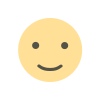 Like
0
Like
0
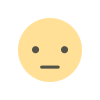 Dislike
0
Dislike
0
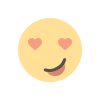 Love
0
Love
0
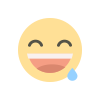 Funny
0
Funny
0
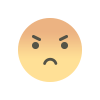 Angry
0
Angry
0
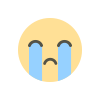 Sad
0
Sad
0
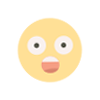 Wow
0
Wow
0



































